Ooooooooo. Slow sync flash. Now we're talking!
What this does is give you a reasonably slow shutter speed (so that things blur if they are moving) but then gives a bit of flash to pick-out a more solid set of details.
If you get a good one the results can be wicked.
It's another one of those things that's really difficult to describe in words but easy to illustrate with an image. I'll have a dig around and see if I can find an example.
One tip for this. If you go for slow sync flash also switch on the setting that says 'rear curtain sync'. I won't bore you with the technicalities of why, but do trust me; it will give better results 99 times out of 100.






 Reply With Quote
Reply With Quote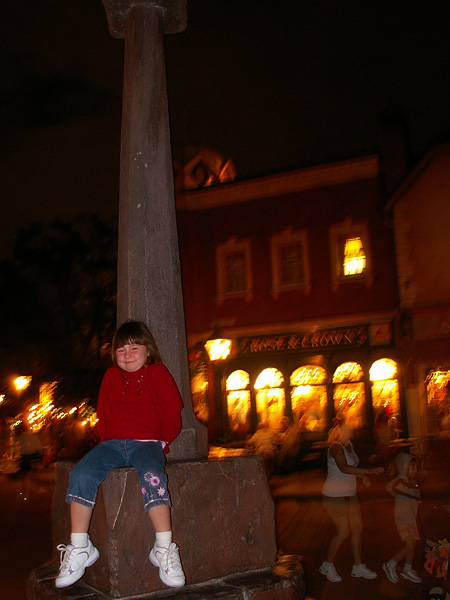

Bookmarks